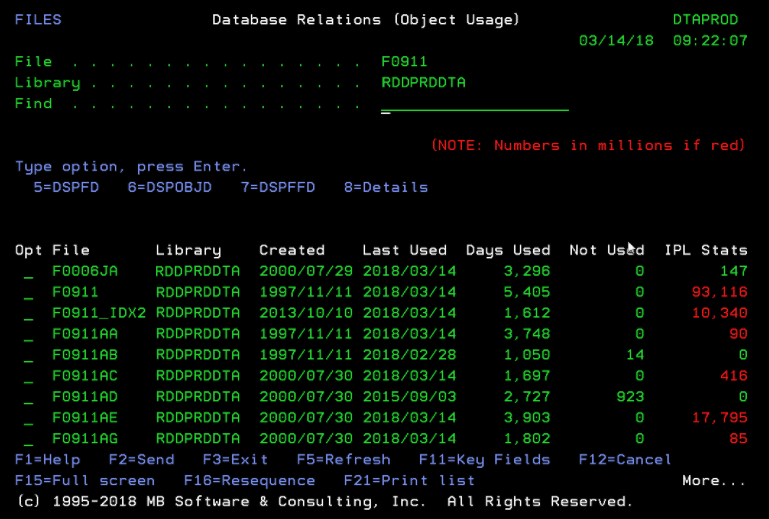Get control of database indexing on your IBM i (iSeries, AS/400, System i) servers. Easily identify duplicate and unused indexes.
The "Display Data Base Relations (DSPDBR)" command from IBM identifies the physical and logical files dependent on a specific file but provides little additional information and features for those files. Database administrators and programmers use this command and others like "Display File Description (DSPFD)", "Display Object Description (DSPOBJD)" and "Display File Field Description (DSPFFD)" to manually gather the needed information about a particular file and its indexes, logical files or SQL views.
Our "Work with Database Relations (WRKDBR)" command gives quick visibility and easy control over database indexing on your system and within your application. From a single screen, with single keystrokes, you can easily access the DSPFD, DSPOBJD and DSPFFD commands from IBM for any of the dependent files. You can even customize this screen to show your own "User-Defined Options". Identifying old and unused indexes has never been easier, even those that were created 12 years ago and never used since the day they were created.
Another keystroke or two and quickly see all key fields for each dependent file, sort by key fields and instantly see them alphabetically for finding the duplicate indexes that you might be able to delete and free up some system resources. Many of these indexes are created with access path maintenance of *IMMED. Significant system resources are being consumed maintaining duplicate and unused indexes on your system(s). Clean them up and free up resources for those new indexes that your SQL requests desperately need.